Looking to add a Like2Have.it Gallery Widget on a Page in Shopify? Here are some steps to guide you through the process:
- Create a new Page in Shopify (navigate to Online Store > Pages - Click on Add a Page in the top right)
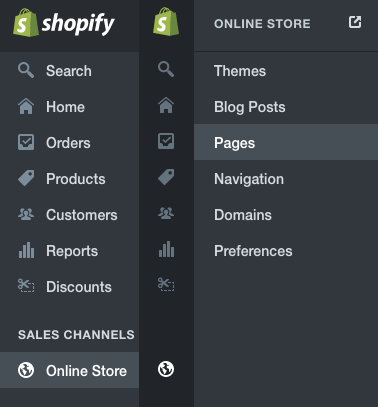
- On the Like2Have.it dashboard, head over to the Add a Gallery Feed
- Select the Gallery Widget tab and make any necessary configurations
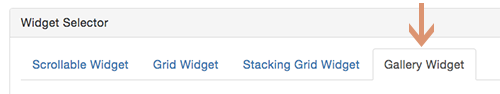
- Copy the resulting <script> code
- In your new Page in Shopify click on the <> button to engage the HTML view
- Paste in your Like2Have.it <script> code.
- Click Save
0 Comments